Soundation: Year 8
SORT YOUR HEADPHONES OUT BEFORE YOU LOG IN
Once you are logged in...
1. Get a username and password slip from your teacher.
2. Click here to access the software.
3. Select your username from the drop-down menu, and enter your password. You must always use this username.
4. Have a play with the software.
Try to use loops that match, and work together.
Remember, there are two types of track in Soundation:
Audio tracks, used to play pre-made loops, that you drag and drop from the right hand side. They look like this:
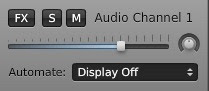
To create your own music, use the note tracks. Double-click in the space to the right of the track to bring up a keyboard. Use the pen to add your own notes. These tracks look like this:

We will go through more features of Soundation as the lessons progress.
Save your work regularly. Lots of people will use the same account, so name your work clearly.
Once you are logged in...
1. Get a username and password slip from your teacher.
2. Click here to access the software.
3. Select your username from the drop-down menu, and enter your password. You must always use this username.
4. Have a play with the software.
Try to use loops that match, and work together.
Remember, there are two types of track in Soundation:
Audio tracks, used to play pre-made loops, that you drag and drop from the right hand side. They look like this:
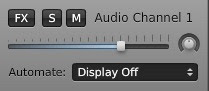
To create your own music, use the note tracks. Double-click in the space to the right of the track to bring up a keyboard. Use the pen to add your own notes. These tracks look like this:

We will go through more features of Soundation as the lessons progress.
Save your work regularly. Lots of people will use the same account, so name your work clearly.